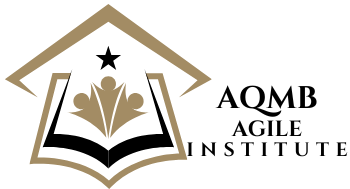Mastering Work in Progress (WIP) Limits: A Comprehensive Guide
In today’s fast-paced work environment, managing tasks efficiently is crucial for maintaining productivity. One effective strategy that has gained popularity in agile and lean methodologies is setting and managing Work in Progress (WIP) limits. But what exactly are WIP limits, and how can they help streamline your workflow? This comprehensive guide will delve into the concept of WIP limits, their benefits, and actionable tips for implementing them effectively in your team.
Understanding Work in Progress (WIP) Limits
Work in Progress (WIP) limits are constraints set on the number of tasks or projects that a team or individual can handle simultaneously. The primary goal is to prevent overloading and ensure a smooth, continuous flow of work. By limiting the amount of unfinished work, teams can focus on completing tasks more efficiently, leading to improved quality and faster delivery times.
The Importance of WIP Limits in Agile and Lean Workflows
In agile and lean methodologies, WIP limits play a critical role in enhancing productivity and efficiency. According to a study by the Project Management Institute, organizations that implement agile practices report a 37% increase in productivity. WIP limits contribute to this by:
- Reducing multitasking and context switching, which can waste up to 40% of productive time.
- Promoting focus on high-priority tasks, leading to quicker completion and delivery.
- Helping identify bottlenecks in the workflow, allowing teams to address issues proactively.
How to Set Effective WIP Limits
1. Analyze Your Current Workflow
Before setting WIP limits, it’s essential to understand your current workflow. Conduct a thorough analysis by identifying the different stages of your process and measuring the average time taken to complete tasks at each stage. Tools like Cumulative Flow Diagrams can provide valuable insights into your workflow dynamics.
2. Start with a Baseline Limit
Once you’ve analyzed your workflow, establish a baseline WIP limit for each stage. A common approach is to begin with a limit that is equal to the number of team members, as this allows everyone to focus on one task at a time. However, this can vary depending on the nature of the tasks and team capacity. Adjust the baseline based on your unique requirements.
3. Involve Your Team
Setting WIP limits should be a collaborative effort. Involve your team in the decision-making process to ensure buy-in and align the limits with team capabilities. Encourage open discussions about the challenges faced while managing workload and solicit input on potential solutions.
4. Monitor and Adjust
Implementing WIP limits is an iterative process. Continuously monitor the impact of your limits on productivity and workflow efficiency. Use metrics such as cycle time and throughput to assess performance. Be prepared to adjust your limits as needed to accommodate changes in team size, project complexity, or workload.
Common Challenges and Solutions in Managing WIP Limits
1. Resistance to Change
Introducing WIP limits may face resistance from team members accustomed to multitasking. To overcome this, communicate the benefits of WIP limits clearly and demonstrate their positive impact on productivity. Provide training and support to help your team adapt to the new system.
2. Identifying the Right Limit
Finding the perfect WIP limit can be challenging. If the limit is too high, it defeats the purpose of reducing multitasking. Conversely, too low a limit can leave team members idle. Experiment with different limits and use data-driven insights to determine the optimal balance.
3. Managing Dependencies
Dependencies between tasks can complicate WIP limit management. To address this, prioritize tasks based on dependencies and ensure clear communication between team members. Regularly review and adjust your WIP limits to account for evolving dependencies.
Case Studies: Successful Implementation of WIP Limits
Case Study 1: Tech Startup
A tech startup struggling with frequent project delays implemented WIP limits across their development teams. By setting a limit of three tasks per developer, they reduced context switching and improved focus. As a result, their project delivery time decreased by 25%, leading to higher client satisfaction.
Case Study 2: Marketing Agency
A marketing agency facing resource constraints adopted WIP limits to manage their workload better. By introducing a team-wide limit on concurrent campaigns, they ensured optimal resource allocation and avoided burnout. This led to a 30% increase in campaign success rates and improved team morale.
Actionable Tips for Effective WIP Limit Management
1. Visualize Your Workflow
Use visual management tools like Kanban boards to represent your workflow stages and WIP limits. This provides an at-a-glance view of task progress and helps identify bottlenecks quickly.
2. Encourage Regular Reviews
Conduct regular team meetings to review WIP limits and discuss any challenges faced. Encourage open communication and foster a culture of continuous improvement.
3. Leverage Technology
Utilize project management software with built-in WIP limit features to automate tracking and generate insights. Tools like Trello and Jira offer customizable WIP limit settings and analytics.
Conclusion
Setting and managing Work in Progress (WIP) limits is a powerful strategy for enhancing productivity and efficiency in agile and lean workflows. By reducing multitasking, promoting focus, and identifying bottlenecks, WIP limits enable teams to deliver higher quality work faster. While challenges may arise, a collaborative approach, data-driven insights, and continuous monitoring can help overcome them effectively. Start implementing WIP limits in your workflow today and experience the transformative benefits they bring to your team’s performance.