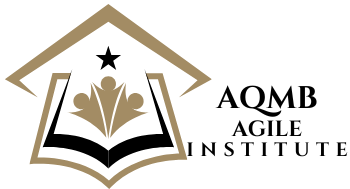Nexus Sprint Retrospective: Continuous Improvement at Scale
In the fast-paced world of software development, staying ahead means constantly improving. Enter the Nexus Sprint Retrospective—a powerful tool for continuous improvement at scale. Whether you’re part of a small team or a massive organization, retrospectives can be the key to unlocking your team’s potential. Let’s dive into how you can effectively conduct a Nexus Sprint Retrospective and ensure your team thrives! 🚀
Table of Contents
1. What is a Nexus Sprint Retrospective?
2. Preparing for a Nexus Retrospective
3. Conducting the Retrospective
4. Actionable Outcomes
5. Conclusion
6. FAQ
What is a Nexus Sprint Retrospective? 🤔
A Nexus Sprint Retrospective is an agile practice tailored for teams using the Nexus framework, which is an extension of Scrum. It focuses on collaboration and identifies improvements across multiple Scrum teams working on the same product. The goal is not just individual team improvement, but optimizing the work of all teams together.
Preparing for a Nexus Retrospective 🛠️
Preparation is key to a successful retrospective. Here’s how you can get ready:
1. Gather Data
Collect information on the sprint’s performance. This can include metrics, feedback, and observations. Ensure that data is from all teams involved.
2. Set the Environment
Make sure the setting is conducive to open conversation. Whether it’s virtual or in-person, comfort and accessibility are paramount.
3. Define the Agenda
Outline the meeting structure. This might include time for reflection, group discussion, and planning improvements.
Conducting the Retrospective 🔄
Here’s how to conduct a productive Nexus Sprint Retrospective:
1. Start with Positives 🌟
Encourage teams to share what went well. Celebrating successes can boost morale and set a constructive tone.
2. Identify Challenges 🤔
Discuss what didn’t go as planned. This should be a blame-free zone where teams feel safe to express concerns.
3. Brainstorm Solutions 💡
Encourage collaborative problem-solving. The focus should be on creating actionable solutions that can be implemented in the next sprint.
Actionable Outcomes 📋
The retrospective should conclude with clear, actionable outcomes. Document these outcomes, assign responsibilities, and set timelines to ensure follow-through. The aim is to make tangible improvements that benefit the entire Nexus.
Conclusion
Nexus Sprint Retrospectives are a powerful way to drive continuous improvement at scale. By focusing on collaboration, reflection, and action, teams can not only enhance their individual performance but also contribute to a more effective and harmonious Nexus environment. Remember, the key is to keep the process flexible, inclusive, and action-oriented. Happy retrospectives! 🎉
FAQ
1. What is the main goal of a Nexus Sprint Retrospective?
The main goal is to identify improvements that benefit the entire Nexus, enhancing collaboration and efficiency across all teams.
2. How often should Nexus Retrospectives be held?
They should be held at the end of every sprint, just like a traditional Scrum retrospective.
3. Can small teams use Nexus Retrospectives?
Absolutely! While designed for multiple teams, the principles can be adapted to benefit smaller teams as well.
4. What tools can help facilitate a Nexus Retrospective?
Tools like Miro, MURAL, or even simple video conferencing platforms can be used to facilitate collaboration and discussion.
5. How can we ensure outcomes are actionable?
By clearly documenting outcomes with assigned responsibilities and deadlines, you can ensure that improvements are actionable and trackable.