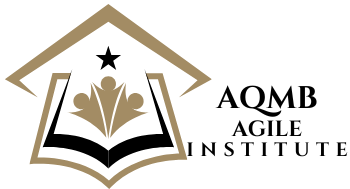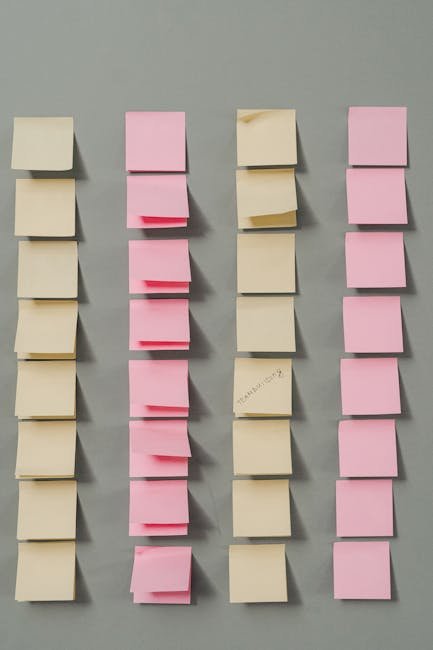Implementing Kanban Boards: Visualizing Workflows
Have you ever felt like your team is juggling too many tasks at once, losing track of progress, or struggling with disorganized workflows? If so, you’re not alone! Many teams face these challenges, and that’s where Kanban boards come into play. Let’s dive into how you can implement Kanban boards to streamline and visualize your workflows effectively.
Table of Contents
1. What is a Kanban Board? 📋
2. Benefits of Using Kanban Boards 🌟
3. How to Implement a Kanban Board 🚀
4. Best Practices for Maintaining a Kanban Board 🔧
5. Conclusion: Visualize and Optimize! 🎯
6. FAQs 🤔
What is a Kanban Board? 📋
A Kanban board is a visual tool that helps teams manage and optimize workflows. Originating from the Japanese word “kanban,” meaning “signboard” or “billboard,” it provides a clear snapshot of tasks as they move through different stages of a process. The primary goal? To improve efficiency by visualizing work, limiting work-in-progress, and maximizing flow.
Benefits of Using Kanban Boards 🌟
Why should you consider implementing a Kanban board? Here are a few compelling reasons:
1. Enhanced Visibility: With all tasks displayed on the board, everyone can see what needs to be done and what has already been completed. This transparency boosts team collaboration and accountability.
2. Improved Efficiency: By setting limits on work-in-progress, Kanban boards ensure that your team isn’t overwhelmed, helping maintain a steady workflow without bottlenecks.
3. Flexibility and Adaptability: Kanban boards are dynamic. They can be adjusted effortlessly to meet changing project demands, making them ideal for agile environments.
How to Implement a Kanban Board 🚀
Ready to get started? Here’s a step-by-step guide to implementing a Kanban board:
Step 1: Define Your Workflow
Identify the stages your tasks go through. Common stages include “To Do,” “In Progress,” and “Done.”
Step 2: Create Your Board
Use physical boards or digital tools like Trello or Jira. Draw columns for each stage of your workflow.
Step 3: Add Tasks
Write tasks on cards or sticky notes. Include essential information such as deadlines or assignees.
Step 4: Set Work-in-Progress Limits
Prevent overload by setting limits on how many tasks can be in each stage at a time.
Step 5: Monitor and Adjust
Regularly review the board to ensure tasks are progressing smoothly. Adjust as needed to optimize flow.
Best Practices for Maintaining a Kanban Board 🔧
To keep your Kanban board effective, consider these best practices:
1. Regular Updates: Keep your board up-to-date. Move tasks as they progress to maintain an accurate workflow overview.
2. Review Meetings: Hold regular meetings to discuss progress, address bottlenecks, and make necessary adjustments.
3. Continuous Improvement: Always be on the lookout for ways to improve your processes. Kanban is about evolution, not revolution!
Conclusion: Visualize and Optimize! 🎯
Implementing a Kanban board can be a game-changer for your team. By visualizing workflows, you can enhance efficiency, improve collaboration, and adapt to changing project needs with ease. So, why not give it a try? Your team might just thank you for it!
FAQs 🤔
Q1: Can Kanban boards be used for personal projects?
Absolutely! Kanban boards are versatile tools that can help individuals manage personal tasks and projects efficiently.
Q2: How do Kanban boards differ from Scrum boards?
While both are agile tools, Kanban focuses on continuous flow without fixed iterations, while Scrum boards are organized around time-boxed sprints.
Q3: What if my team finds the board overwhelming?
If the board feels cluttered, consider simplifying your workflow or breaking down tasks into smaller, manageable steps.
Q4: Do I need special software to create a Kanban board?
No special software is needed. You can use physical boards with sticky notes or digital platforms like Trello, Asana, or Jira.
Q5: How often should I update the Kanban board?
Ideally, update the board daily or as tasks progress to maintain an accurate overview of your workflow.
Implementing Kanban boards is a powerful strategy to visualize and optimize workflows effectively. Whether you’re managing a team or personal projects, Kanban can help turn chaos into clarity. Happy organizing! 🎉