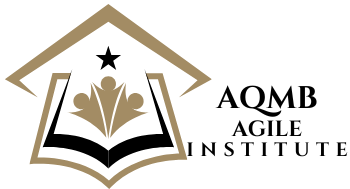Cumulative Flow Diagrams: Tracking Work in Agile
In the fast-paced world of agile development, maintaining transparency and efficiency in your workflow is paramount. One powerful tool that aids in this endeavor is the Cumulative Flow Diagram (CFD). This blog post delves into the depths of CFDs, offering insights, actionable tips, and a comprehensive understanding of how they can transform your agile process.
What is a Cumulative Flow Diagram?
A Cumulative Flow Diagram is a visual representation of the work in progress within a project. It is a crucial component of agile project management, especially in Kanban systems, where it helps teams visualize the flow of tasks through various stages. By offering a snapshot of the entire process, CFDs enable teams to pinpoint bottlenecks, assess workflow efficiency, and forecast project timelines.
Components of a Cumulative Flow Diagram
A standard CFD comprises several key elements:
- X-Axis: Represents the timeline over which the project progresses.
- Y-Axis: Indicates the number of tasks or items in progress.
- Colored Bands: Each band represents a distinct stage of the workflow (e.g., To Do, In Progress, Done).
These components work together to provide a clear and concise visualization of work status, helping teams make informed decisions.
Why Use Cumulative Flow Diagrams in Agile?
CFDs offer several benefits that make them an integral part of agile project management:
Visualizing Work in Progress
One of the primary advantages of CFDs is their ability to provide an at-a-glance view of work in progress. By visualizing tasks across different stages, teams can easily identify trends, spot bottlenecks, and make necessary adjustments to improve workflow efficiency.
Enhancing Workflow Efficiency
By highlighting areas where tasks accumulate, CFDs allow teams to identify inefficiencies and implement strategies to streamline processes. This can lead to reduced cycle times and improved delivery schedules.
Forecasting Project Timelines
CFDs are not just about current progress; they also offer insights into future performance. By analyzing historical data, teams can predict future trends and adjust their plans accordingly, ensuring timely project completion.
How to Create a Cumulative Flow Diagram
Creating a CFD involves a few key steps:
Step 1: Define Your Workflow Stages
The first step in creating a CFD is to define the various stages of your workflow. This could include stages like “Backlog,” “In Progress,” “Testing,” and “Done.” Clearly defined stages are essential for accurate visualization.
Step 2: Collect Data
Gather data on the number of tasks in each stage over time. This data forms the foundation of your CFD and should be updated regularly to ensure accuracy.
Step 3: Plot the Diagram
Using a tool like Microsoft Excel or a dedicated project management software, plot the collected data on a graph. The x-axis represents time, while the y-axis reflects the number of tasks. Color-code each stage to create distinct bands on the graph.
Step 4: Analyze and Interpret
Once your CFD is plotted, analyze the diagram to identify patterns and trends. Look for areas where tasks accumulate and use this information to make informed decisions about process improvements.
Common Mistakes to Avoid with Cumulative Flow Diagrams
While CFDs are powerful tools, certain pitfalls can hinder their effectiveness. Here are some common mistakes to avoid:
Ignoring the Data
CFDs are only as valuable as the data they represent. Ignoring or misinterpreting data can lead to incorrect conclusions and hinder workflow optimization. Always ensure your data is accurate and up-to-date.
Overcomplicating the Diagram
While it’s important to represent your workflow accurately, overcomplicating your CFD with too many stages or excessive details can make it difficult to interpret. Keep your diagram simple and focused on key stages.
Neglecting Continuous Improvement
CFDs should be part of an ongoing improvement process. Regularly review your diagram, identify areas for enhancement, and implement changes to optimize your workflow continually.
Real-World Examples of Cumulative Flow Diagrams in Action
Many organizations have successfully implemented CFDs to enhance their agile processes. Here are a few examples:
Example 1: Software Development Team
A software development team used CFDs to identify bottlenecks in their testing phase. By visualizing task accumulation, they reallocated resources to expedite testing, resulting in a 20% reduction in cycle time.
Example 2: Marketing Campaign Management
A marketing team employed CFDs to track campaign progress across various channels. By identifying stages with excess workload, they improved task allocation and increased campaign efficiency by 15%.
Example 3: Manufacturing Process Optimization
A manufacturing company utilized CFDs to streamline its production process. By analyzing task flow, they identified inefficiencies and implemented changes that reduced production time by 25%.
Actionable Tips for Implementing Cumulative Flow Diagrams
To maximize the benefits of CFDs, consider the following actionable tips:
Tip 1: Regularly Update Your Data
Ensure that your data is regularly updated to reflect current workflow status. This ensures that your CFD remains an accurate and reliable tool for decision-making.
Tip 2: Involve the Entire Team
Involve your entire team in the CFD process. Collaborative analysis and discussion can lead to valuable insights and foster a culture of continuous improvement.
Tip 3: Use the Right Tools
Choose the right tools for creating and analyzing CFDs. Tools like Jira, Trello, and Microsoft Excel offer features tailored for agile project management and can enhance the effectiveness of your CFDs.
Conclusion
Cumulative Flow Diagrams are invaluable tools for any agile team looking to optimize workflow, enhance efficiency, and forecast project timelines. By providing a clear visualization of work in progress, CFDs empower teams to make informed decisions and drive continuous improvement. By avoiding common pitfalls and implementing actionable tips, your organization can harness the full potential of CFDs to achieve agile success.
Incorporating CFDs into your agile process can lead to significant improvements in productivity and project outcomes. Start using Cumulative Flow Diagrams today and take your agile workflow to the next level.