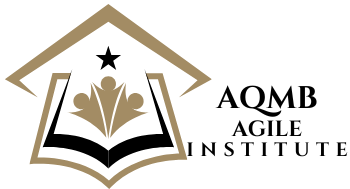Exploring the Best Agile Tools and Software for Teams
In today’s fast-paced business environment, agile methodologies have become the cornerstone of successful project management. Agile tools and software empower teams to adapt quickly to changes, collaborate more effectively, and deliver high-quality results. Whether you’re a project manager, a developer, or a business leader, choosing the right agile tools can significantly improve your team’s productivity and efficiency.
This blog post explores the best agile tools and software available, providing insights, statistics, and actionable tips to help you make informed decisions for your team.
Understanding Agile Methodologies
Agile methodologies prioritize flexibility, collaboration, and customer satisfaction. They promote iterative development, allowing teams to deliver small, incremental updates rather than a single, large release. According to the 14th Annual State of Agile Report, 95% of organizations report that they practice agile methodologies in some form.
The Core Principles of Agile
The Agile Manifesto outlines four core values: Individuals and interactions over processes and tools, working software over comprehensive documentation, customer collaboration over contract negotiation, and responding to change over following a plan. These principles guide the development of effective agile tools and software.
Popular Agile Tools and Software
With a plethora of agile tools available, it can be challenging to choose the right one for your team. Here, we explore some of the most popular agile tools and software, highlighting their key features and benefits.
Jira
Jira is a leading project management tool used by agile teams worldwide. It offers robust features for task tracking, bug tracking, and sprint planning. Jira’s customizable workflows and dashboards make it easy for teams to adapt the tool to their specific needs. According to Atlassian, Jira users report a 20% increase in productivity after implementation.
Trello
Trello is a user-friendly, visual collaboration tool that uses boards, lists, and cards to organize tasks. It’s ideal for small teams and projects, providing a flexible and intuitive interface. Trello integrates seamlessly with other tools like Slack and Google Drive, enhancing its usability.
Asana
Asana offers a comprehensive suite for project and task management. It features timeline views, project templates, and progress tracking. Asana’s strength lies in its ability to facilitate cross-functional collaboration, making it perfect for larger teams working on complex projects.
Monday.com
Monday.com is a highly customizable work operating system that enables teams to build their own workflows. It supports various project management methodologies, including agile, and offers features like time tracking and automation. Gartner’s review highlighted Monday.com for its user-friendly interface and strong customer support.
Scrumwise
Scrumwise is designed specifically for Scrum teams, offering features to manage backlogs, plan sprints, and track progress. Its simplicity and focus on Scrum practices make it a popular choice for teams dedicated to this agile framework.
Choosing the Right Agile Tool for Your Team
When selecting an agile tool, consider the unique needs and goals of your team. Here are some factors to keep in mind:
Team Size and Structure
Smaller teams may benefit from simpler tools like Trello, while larger, more complex teams might require the advanced features of Jira or Asana. Consider how the tool fits into your existing team structure and workflows.
Integration and Compatibility
Ensure the tool integrates with other software your team uses, such as communication tools, file storage, and development environments. Compatibility with existing systems can streamline processes and reduce the learning curve.
Customization and Flexibility
Look for tools that offer customization options to tailor workflows to your team’s specific needs. Flexibility in configuration helps teams adapt the tool as their processes evolve.
Usability and User Experience
A tool’s usability is critical to its adoption. Choose a tool with an intuitive interface and comprehensive support resources to ensure your team can use it effectively without extensive training.
Actionable Tips for Implementing Agile Tools
Successfully implementing agile tools requires careful planning and execution. Here are some actionable tips to guide you:
Start with a Trial
Many agile tools offer free trials. Use this opportunity to test the tool with a small team or project to evaluate its features and determine if it’s a good fit for your organization.
Provide Training and Support
Invest in training sessions to help your team understand the tool’s capabilities and best practices. Continuous support ensures smooth adoption and maximizes the tool’s benefits.
Gather Feedback and Iterate
Encourage team members to provide feedback on the tool’s effectiveness and any challenges they encounter. Use this feedback to make necessary adjustments and improve the overall user experience.
Conclusion
Agile tools and software are essential for teams looking to enhance their productivity and adaptability. By understanding the unique needs of your team and carefully evaluating the available options, you can select the right tool to support your agile journey. Whether you choose Jira, Trello, Asana, Monday.com, or another tool, the key is to ensure it aligns with your team’s goals and enhances your agile practices.
As agile methodologies continue to evolve, staying informed about the latest tools and trends will enable your team to remain competitive and deliver exceptional outcomes.