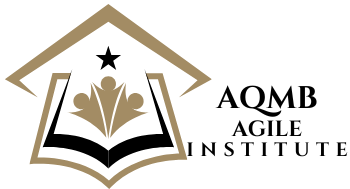There’s a powerful opportunity for you to transform your data into actionable insights with a well-designed business intelligence dashboard. By following the right steps, you can streamline your decision-making process and enhance your performance tracking. This guide will walk you through the necessary elements needed to create a dashboard that not only meets your needs but also visualizes data effectively. Get ready to elevate your business intelligence capabilities!
Key Takeaways:
- Identify the key metrics and KPIs that align with your business goals to ensure the dashboard serves its intended purpose.
- Choose the right visualization tools and formats to represent data clearly, making it easy to interpret at a glance.
- Design an intuitive layout that prioritizes important information, avoiding clutter to maintain focus on what matters most.
- Incorporate user feedback throughout the design process to ensure the dashboard meets the needs of its intended audience.
- Continuously review and update the dashboard as business needs evolve and new data becomes available for ongoing relevance.
Defining Your Key Performance Indicators (KPIs)
Identifying Business Goals
Establishing clear business goals is the first step in defining your KPIs. These goals could range from increasing sales by a certain percentage to enhancing customer satisfaction ratings. To create an effective business intelligence dashboard, you need to ensure that your KPIs directly align with these objectives. For example, if one of your business goals is to boost online sales, your KPIs might include metrics like website conversion rates, average order value, and customer acquisition costs. This alignment ensures that your dashboard remains focused on outcomes that matter to your organization.
You can involve cross-functional teams in this process, gathering diverse insights on what’s most important for each department. This collaborative approach not only enhances your understanding but also cultivates a sense of ownership across your organization. If marketing aims to enhance lead generation while customer service wants to minimize response times, tailoring KPIs to reflect these varied objectives enhances overall performance tracking.
Selecting Metrics that Matter
Once you’ve identified your business goals, selecting the right metrics to track progress is necessary. Not all metrics are created equal; focus on those that provide actionable insights. For instance, if increasing customer retention is a goal, metrics like repeat purchase rates and customer lifetime value should be front and center on your dashboard. These measures will help you understand not only how well you’re retaining customers but also the long-term financial benefits of customer loyalty.
Tailoring metrics to fit your business context is vital. It’s beneficial to look for metrics that inform decision-making rather than just providing data for data’s sake. Beyond just monitoring sales growth, investigate the factors that drive that growth, such as marketing campaign performance, product reviews, or customer feedback scores. Choosing metrics that are specific, measurable, and relevant creates a strong foundation for data-driven decisions that will propel your business forward.
As you select metrics, consider utilizing advanced analytics tools and data visualization techniques. Leveraging dashboards that show real-time data helps you adapt quickly to changing conditions in the market or shifts in consumer behavior. Each metric should not only reflect historical performance but also offer predictive capabilities, allowing you to forecast potential trends and make proactive strategic adjustments.
Choosing the Right Tools for Data Integration
Your choice of tools for data integration can significantly influence the effectiveness of your business intelligence dashboard. Many tools are available on the market, each with unique features designed to streamline data collection and processing. Ideal tools should not only integrate well with the data sources you are currently using but also facilitate easy updates and modifications as your needs evolve. Considerations such as scalability, real-time data processing, and compatibility with existing systems can determine which tools are appropriate for your organization. Investing in the right technology helps ensure a seamless data flow that supports timely and informed decision-making.
Comparison of Popular BI Tools
| Tool | Features |
| Tableau | User-friendly interface, strong data visualization capabilities, excellent for dashboards. |
| Power BI | Integration with Microsoft products, affordable pricing, and robust analytics features. |
| Qlik Sense | Associative data model, in-memory processing, great for self-service discovery. |
| Looker | Strong SQL capabilities, excellent for data modeling and business metrics. |
As you evaluate the tools available, weigh their advantages against your specific needs and the existing skill set within your team. Some tools may excel in data visualization but lack robust data integration capabilities. User experience can vary significantly, so engaging team members in the decision process can lead to increased buy-in once the tool is implemented.
Assessing Your Organization’s Needs
Identifying your organization’s needs is a vital step in selecting the right BI tool. Start by gathering input from key stakeholders to understand their data requirements and workflow preferences. Consider factors such as data volume, desired analytics capabilities, and how users will interact with the dashboard. Also, think about your organization’s future direction, as tools that can scale and adapt to changing demands will offer the best long-term value.
This assessment should encompass both qualitative and quantitative criteria. For instance, envision how many users will access the dashboard and what specific functionalities they expect. If data security is paramount, you’ll need tools that adhere to robust compliance and governance standards. Conducting a thorough needs assessment not only helps in selecting the best tools but also lays the groundwork for effective user training and adoption strategies.
Designing an Engaging User Interface
Principles of Visual Design in Dashboards
Your dashboard’s effectiveness hinges significantly on the visual design principles you apply. A harmonious balance between aesthetics and functionality ensures that data is not just seen, but understood. Utilize color theory to differentiate metrics effectively; for example, use red to signal performance issues or green to highlight success. Cohesive color schemes reduce cognitive load, allowing users to focus on insights rather than being distracted by clashing colors. Incorporating consistent typography with varying font sizes helps prioritize information, guiding the user’s eye through relevant data seamlessly.
Whitespace plays a vital role in decluttering your dashboard. Adequate spacing around elements directs attention to key metrics without overwhelming the user. Implement modular layouts that allow for natural grouping of related data, making insights easier to digest. Visual hierarchy should dictate the arrangement of components; for instance, place high-impact KPIs prominently at the top to catch the user’s attention immediately. Employing these design principles actively enhances the usability and appeal of your dashboard, encouraging greater user engagement.
Enhancing User Experience through Interactivity
Interactivity transforms a static dashboard into a dynamic data exploration tool. By integrating features like filtering and drilling down, users can analyze specific subsets of data relevant to their needs. For instance, by clicking on a quarterly sales figure, a user may reveal detailed month-over-month performance, allowing for deeper insights. This tailored approach not only empowers users to explore data at their convenience but also helps uncover trends and patterns that might not be visible in a purely static display.
Incorporating interactive elements such as sliders, dropdown menus, and clickable charts invites users to engage more actively with your data. By offering customizable views, you can cater to various user preferences and expertise levels. Case studies from leading companies reveal that dashboards with interactive features significantly improve data engagement; for instance, businesses that enable users to manipulate visuals see a 30% increase in data-driven decision-making compared to those with static interfaces. Such enhancements ultimately lead to a more intuitive and satisfying user experience.
Building the Dashboard: Step-by-Step Process
| Step | Description |
| 1. Data Connection | Identify data sources Establish connections with databases or APIs |
| 2. Data Extraction | Pull relevant data Clean and format data for analysis |
| 3. Visualization | Select appropriate chart types Design layout for clarity |
| 4. Testing | Check for data accuracy Gather user feedback on functionality |
| 5. Deployment | Publish dashboard Train users on how to navigate it |
Data Connection and Extraction
Building a robust business intelligence dashboard starts with establishing reliable data connections. You often need to integrate multiple data sources such as SQL databases, Excel spreadsheets, or even cloud services like Google Analytics. Utilizing APIs can streamline access to real-time data directly from these platforms. Defining the connections accurately not only ensures seamless data retrieval but also enhances the dashboard’s responsiveness during analytics.
Once the connections are established, data extraction takes center stage. This involves pulling the relevant data needed for your dashboard from the identified sources. Cleaning and formatting the data is crucial for accurate representation later. Missing values, duplicates, or inconsistent data types can lead to misinterpretations and misinformed decision-making. Preparing your data properly before submerging into visualization ultimately sets the stage for insightful analysis.
Visualization Techniques for Effective Reporting
Selecting the right visualization techniques can make or break the effectiveness of your dashboard. Various chart types exist, including bar charts, line graphs, and pie charts, each suited to different types of data presentations. For example, line graphs work well for showing trends over time, while bar charts are effective for comparing quantities across different categories. Understanding your audience’s needs and the story you want to tell with the data will guide your selection of visualization methods.
Along with choosing the right charts, consider the overall layout and design to ensure clarity. Consistent use of colors and fonts improves readability and engages users. Incorporating interactive elements such as drill-downs and filters allows users to explore the data in-depth, tailoring their view to specific interests. Think about incorporating heatmaps for density analysis or scatter plots for relationship analysis, which can lead to new insights that static charts can miss.
Effective reporting is a blend of clarity and functionality—bringing together intuitive designs and dynamic viewing options enhances the user’s ability to draw insights quickly. Always keep in mind the essence of storytelling with data; each visualization should serve a purpose in the narrative being constructed, ultimately driving better decision-making for stakeholders involved.
Testing and Refining Your Dashboard
Gathering User Feedback
Engaging with your end-users is a pivotal step in testing and refining your dashboard. After you’ve developed an initial version, seek insights directly from those who will be utilizing it. Surveys, interviews, and focus groups can provide valuable qualitative feedback. This allows you to understand their experience, pinpoint friction points, and discover features they didn’t even realize they needed. Aim to ask targeted questions that focus on functionality, usability, and overall satisfaction. Encourage users to share their thoughts on the visual design, navigational ease, and whether the dashboard meets their specific needs.
Incorporating feedback from diverse user segments enhances the product’s relevance. If your dashboard serves multiple departments, invite representatives from each to provide input. This can highlight differing perspectives and needs, such as how a marketing analyst may require different data visualizations compared to someone in operations. The goal is to ensure your dashboard resonates with its intended audience, ultimately leading to improved user satisfaction and greater adoption rates.
Iterating for Improvement
The process doesn’t end with user feedback. You need to iterate on your dashboard design based on that input continuously. An iterative approach means you take the findings and make adjustments, but you also have to measure the impact of those changes. For example, if users indicate a certain feature is too complex, consider simplifying it and revisiting it later. Along the way, continuously monitor user engagement metrics, such as how often users are logging in and which features they frequently engage with.
Leveraging data analytics tools can guide your iterations effectively. You could track actions like which widgets are most clicked or how quickly users navigate through the dashboard. Often, making small adjustments based on real-world data can lead to significant improvements, enhancing both functionality and user satisfaction. An ongoing cycle of gathering feedback, analyzing data, and implementing changes will not only keep your dashboard relevant, but it also fosters a culture of continual improvement that aligns with evolving business needs.
As you iterate, prioritize enhancements that align closely with user needs and business objectives. Conduct A/B testing on new functionalities to determine which version yields better engagement rates and satisfaction. This methodical approach allows you to refine the dashboard incrementally, ensuring that every change is purposeful and data-driven, rather than guesswork.
Summing up
Taking this into account, creating an effective business intelligence dashboard involves a series of strategic steps that you must follow carefully. Begin by clearly defining the objectives of your dashboard and identifying the key metrics that will provide you with valuable insights. Once you have determined your goals, focus on designing a visually appealing layout that enhances user experience, ensuring your data is easily interpretable. Leveraging tools and technologies available to you can significantly enhance the functionality and interactivity of your dashboard, making it a powerful tool for decision-making.
As you move forward, keep in mind the importance of ongoing assessment and iteration. Your needs may change over time, and so should your dashboard. Regularly solicit feedback from users to refine and optimize your dashboard, ensuring it remains relevant and impactful. By maintaining a proactive approach to updates and improvements, you will ensure that your business intelligence dashboard continues to serve as a reliable resource in informing your strategic decisions and driving growth for your organization.
FAQ
Q: What is a business intelligence dashboard?
A: A business intelligence dashboard is a data visualization tool that displays various metrics and key performance indicators (KPIs) in a single interface. It allows organizations to track business performance, identify trends, and make data-driven decisions by presenting data from multiple sources in a clear and interactive manner.
Q: What steps should I take to create an effective dashboard?
A: To create an effective dashboard, follow these steps: 1. Define your goals – Identify what you want to achieve with the dashboard. 2. Know your audience – Understand who will use the dashboard and tailor the information accordingly. 3. Select the right metrics – Choose KPIs relevant to your goals and audience. 4. Design the layout – Create an intuitive design that leads the user visually through the data. 5. Choose visualization tools – Use charts, graphs, and other visualizations that enhance understanding.
Q: What tools are available for creating business intelligence dashboards?
A: There are several tools available for creating business intelligence dashboards, including Microsoft Power BI, Tableau, Google Data Studio, and QlikView. Each of these tools offers various features and capabilities, allowing users to visualize data easily and create interactive dashboards according to their specific needs.
Q: How can I ensure data accuracy in my dashboard?
A: To ensure data accuracy in your dashboard, you should implement regular data validation processes, use reliable data sources, and ensure that the data transformation processes (ETL) are optimized. Additionally, having a data governance policy in place can help maintain data integrity and provide guidelines for consistent data handling.
Q: How often should I update my dashboard?
A: The frequency of dashboard updates depends on the specific metrics being tracked and the needs of your users. For real-time metrics, updates may need to be made continuously, while others may only require daily, weekly, or monthly updates. Communicate with your users to understand their requirements and align the update schedule accordingly.